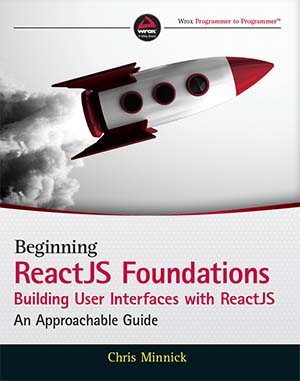Listing 10-1: Adding an HTML Link to the HTML File
<!DOCTYPE html>
<html lang="en">
<head>
<meta charset="utf-8" />
<link rel="icon" href="%PUBLIC_URL%/favicon.ico" />
<meta name="viewport" content="width=device-width, initial-scale=1" />
<meta name="theme-color" content="#000000" />
<meta
name="description"
content="Web site created using create-react-app"
<link rel="stylesheet" href="%PUBLIC_URL%/css/style.css" />
/>
<link rel="apple-touch-icon" href="%PUBLIC_URL%/logo192.png" />
<link rel="manifest" href="%PUBLIC_URL%/manifest.json" />
</head>
<body>
<noscript>You need to enable JavaScript to run this app.</noscript>
<div id="root"></div>
</body>
</html>
Download the examples, report issues, and ask/answer questions in the discussion area by visiting the book's github page. All of the code for the book is also available on codesandbox.io for you to play around with.
ReactJS Foundations is published by John Wiley and Sons, Inc and is available in paperback and eBook.