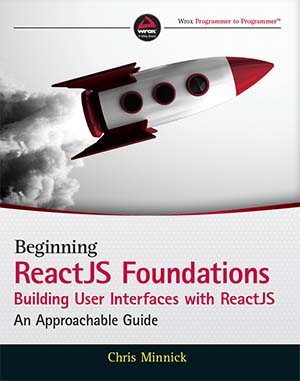Listing 7-4: Viewing the properties of the Event object
function EventProps(){
const logClick=(e)=>{
console.dir(e);
}
return(
<button onClick={logClick}>Click Me</button>
)
}
export default EventProps;React's Synthetic Events
Over the years, web browsers have developed slightly different ways of handling events. To eliminate these differences, it's common for JavaScript libraries and frameworks to wrap the browser's native events in a cross-browser abstraction layer. React's cross-browser event handling system is call Synthetic Events.
Except for the fact that it works the same in every browser, Synthetic Events works the same as the native browser event handling.
Open the JavaScript console and click the above button to see the properties of the SyntheticBaseEvent object.
Download the examples, report issues, and ask/answer questions in the discussion area by visiting the book's github page. All of the code for the book is also available on codesandbox.io for you to play around with.
ReactJS Foundations is published by John Wiley and Sons, Inc and is available in paperback and eBook.